A4: Moving parts
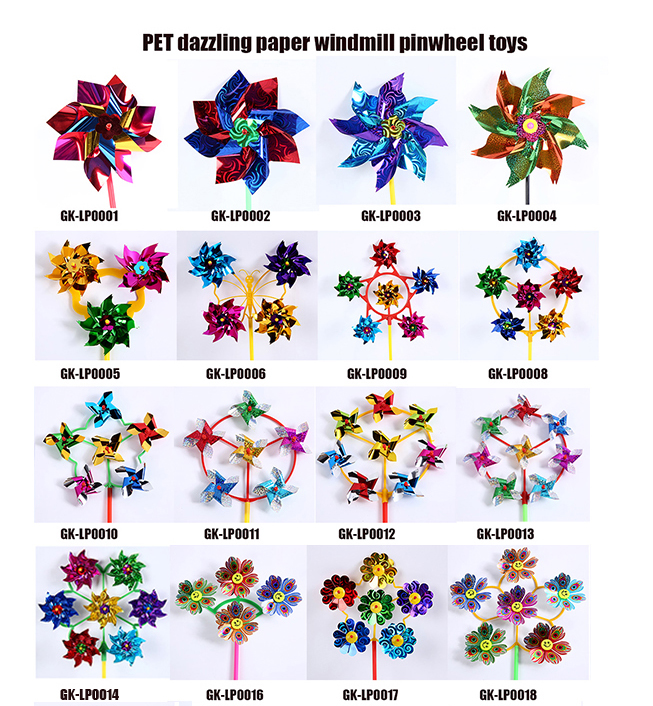
For this assignment I wanted to make something fun, so I decided to make a pinwheel!
I started by sketching the parts.
 Then I moved on to create the shapes in Onshape which went pretty smooth.
Sizing:
Rivet size(max) = 8mm
Rivet size(min) = 6mm
Acrylic sheet thickness = 2.1 mm
After creating the shapes in Onshape, I exported the shapes onto Illustrator individually and placed them together in order to cut them using the laser cutter.
Final shapes created using Illustrator:
Then I moved on to create the shapes in Onshape which went pretty smooth.
Sizing:
Rivet size(max) = 8mm
Rivet size(min) = 6mm
Acrylic sheet thickness = 2.1 mm
After creating the shapes in Onshape, I exported the shapes onto Illustrator individually and placed them together in order to cut them using the laser cutter.
Final shapes created using Illustrator:
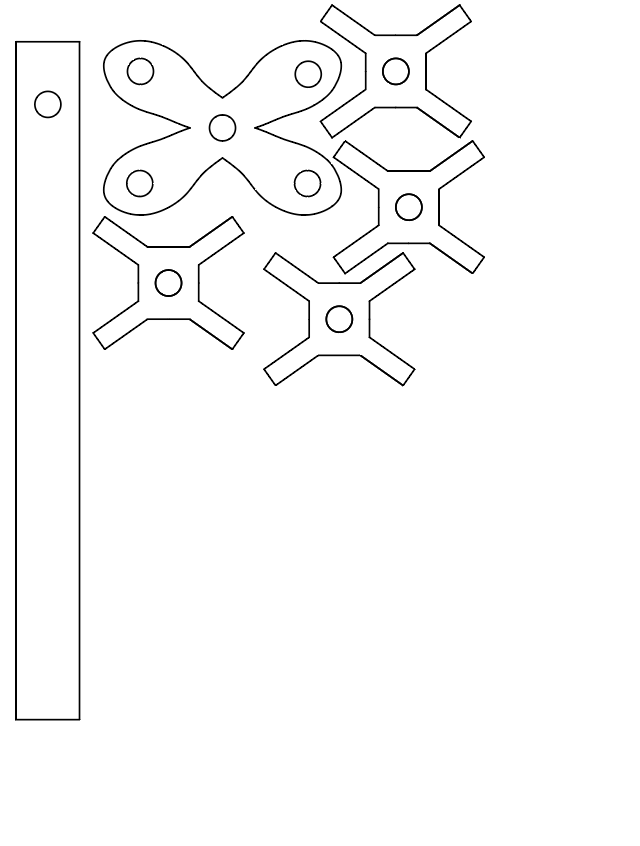 I went ahead and cut the shapes on an acrylic sheet using the laser cutter.
I used lab recommended settings.
Speed = 8%
Power = 100%
Frequency = 100%
I went ahead and cut the shapes on an acrylic sheet using the laser cutter.
I used lab recommended settings.
Speed = 8%
Power = 100%
Frequency = 100%